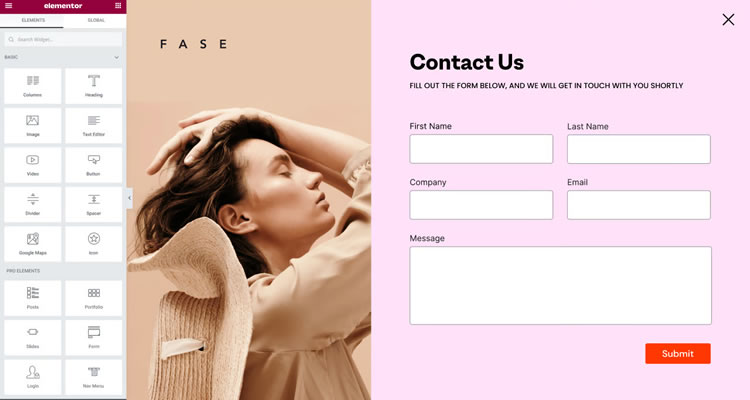10 Tips on How to Create a Website in 2024
![]() by Fabio Peters
by Fabio Peters
How do you create a website in 2024?
If you are a business owner who wants to create a website that turns visitors into paying customers, then you will want to keep reading. The process of converting visitors into clients is called – you guessed it – CONVERSION!
Yes, many factors and dynamics influence your visitors to decide to buy your product or service. However, website design is probably the most influential factor in your potential visitor’s decision to follow through on a transaction.
Research shows that the average visitor takes about 90 seconds to assess your online business from your website. Not only that, the average attention span of most visitors is only 8 seconds.
If you don’t catch their attention with those 8 seconds, you will most likely lose that customer. The numbers don’t lie. About 72 percent of visitors will judge your business simply by your web design.
As in most cases, most people visiting your website are just shopping around, not ready to buy anything yet. They are in the comparison phase. Looking at other businesses like yours, to see who is the best fit.
This is why it is important to know how you compare to your competition. Do your research on other businesses in your industry, then innovate.
Here are 10 web design tips to take into consideration when thinking about your website design:
What do I need to build a website?

Before we dive into the nitty-gritty of website creation, let’s lay the groundwork by addressing the essentials. Imagine building a house; you need a blueprint, tools, and materials. Similarly, for a website, you need a domain name, web hosting, and a content management system (CMS).
The domain name is your digital address, web hosting is where your website resides, and the CMS is the platform allowing you to manage and update your content easily.
As a web designer, I recommend opting for reliable web hosting services like Bluehost. They offer seamless integration with popular CMS platforms, ensuring a smooth and efficient website-building experience.
How much does a WordPress website cost?

Ah, the inevitable question that echoes through the minds of aspiring website creators. The cost of a WordPress website varies depending on your needs and preferences. If you’re on a budget, fear not; there are cost-effective options. Bluehost, for instance, provides affordable hosting plans, often including a free domain for the first year.
However, keep in mind that quality comes with a price. Investing in a premium theme and essential plugins might be necessary for a polished and professional website. As a web designer, I’ve learned that skimping on these elements can compromise the aesthetics and functionality of your site.
Which is the best website builder platform?

Choosing the right platform is crucial, and it’s a decision that aligns with your goals and technical proficiency. While there are numerous options available, WordPress stands tall as a versatile and user-friendly choice. Its extensive library of themes and plugins empowers you to create a website tailored to your vision.
Elementor is an excellent choice as a web platform, especially for those looking to create visually stunning and highly customizable websites with ease.
The combination of a user-friendly interface, customization capabilities, responsive design options, dynamic content features makes Elementor a standout choice for web designers looking to build highly functional websites.
Other noteworthy options include Wix, Squarespace, and Shopify. Each platform has its strengths, catering to different needs. Wix is known for its drag-and-drop simplicity, Squarespace for its elegant templates, and Shopify for seamless e-commerce integration.
Ultimately, your choice should reflect your project’s requirements and your comfort level with the platform. As a seasoned web designer, I often find myself drawn to the flexibility and scalability that WordPress offers.
How to make the most of this website design tutorial?
Now that we’ve covered the preliminary aspects, let’s delve into the heart of the matter—creating your website. Think of this tutorial as your trusted companion, a roadmap to guide you through the intricate landscape of web design. My experience in crafting digital experiences has taught me that patience and attention to detail are the keys to success.
How to Create a Website
Step 1: Website Setup
Before you embark on the exciting journey of website creation, take a moment to define your website’s purpose and target audience. This clarity will guide your decisions throughout the process.
Once you’ve outlined your goals, secure a domain name that reflects your brand identity. Choose a name that is memorable, relevant, and easy to spell.
Next, select a reliable web hosting provider. As a web designer, I emphasize the importance of a hosting service that guarantees speed, security, and reliability.
Bluehost, for instance, offers a seamless setup process and 24/7 customer support, making it an excellent choice for beginners and seasoned developers alike.
Step 2: Install WordPress
With your domain and hosting in place, it’s time to install WordPress—the powerhouse of content management systems. Most hosting providers offer a one-click WordPress installation, streamlining the process for even the least tech-savvy individuals.
Once installed, you’ll be greeted by the WordPress dashboard—a user-friendly interface where the magic happens. As a web designer, I appreciate the intuitive design of the dashboard, providing easy access to essential features.
Step 3: Select Your Theme
Your website’s visual appeal is crucial, and selecting the right theme sets the tone for your online presence.
WordPress boasts a vast repository of free and premium themes catering to diverse styles and industries. Consider your brand aesthetics, user experience, and functionality when choosing a theme.
Customization is key. While free themes are a good starting point, investing in a high quality theme can elevate your website’s design. Premium themes often come with advanced customization options, ensuring your site stands out from the crowd.
Step 4: Add Content to Your Website
Content is the soul of your website, and creating compelling, relevant, and engaging content is paramount. As a web designer, I recommend starting with essential pages such as Home, About Us, Services, and Contact. Craft clear and concise copy, incorporating high-quality images to enhance visual appeal.
WordPress simplifies content creation with its intuitive editor, allowing you to format text, embed media, and add links effortlessly. Take advantage of this flexibility to showcase your brand personality and captivate your audience.
Step 5: Customizing and Tweaking Your Website
Now that your website has a solid foundation, it’s time to customize and tweak the design to align with your vision. WordPress’s customization options extend beyond themes, allowing you to personalize colors, fonts, and layouts. Dive into the Customizer section in the dashboard to experiment with various settings.
As a web designer, I often find myself tweaking the smallest details to achieve the desired look and feel. Pay attention to the user experience, ensuring that navigation is seamless, and your design enhances rather than hinders the content.
Step 6: Installing Plugins in WordPress
Plugins are the secret sauce that enhances your website’s functionality. Whether you need SEO optimization, social media integration, or security features, WordPress plugins have you covered. Explore the extensive plugin directory and install the ones that align with your website goals.
However, exercise caution—too many plugins can slow down your website. Stick to essential plugins and regularly update them to ensure optimal performance and security. As a web designer, I emphasize the importance of striking a balance between functionality and site speed.
Step 7: Understand the WordPress Dashboard
The WordPress dashboard is your control center, where you manage everything from content creation to site settings. Take the time to familiarize yourself with the dashboard’s features, as it empowers you to control every aspect of your website.
As a web designer, I appreciate the seamless organization of the dashboard, allowing for efficient workflow. From creating new pages to monitoring site analytics, the dashboard is your go-to tool for maintaining and optimizing your digital space.
Step 8: Implement Responsive Design
In our increasingly mobile-centric world, ensuring that your website looks and functions seamlessly across various devices is non-negotiable. Implementing a responsive design is a critical step in reaching and engaging a wider audience.
As a seasoned web designer, I can’t stress enough the importance of testing your website on different devices and screen sizes. WordPress themes often come with built-in responsiveness, but it’s crucial to verify that your chosen theme adapts gracefully to mobile phones, tablets, and desktops. Responsive design not only improves user experience but also positively influences your site’s search engine rankings.
Step 9: Optimize for Search Engines (SEO)
No website creation journey is complete without addressing the realm of Search Engine Optimization (SEO). SEO is the key to ensuring your website gets discovered by your target audience. As a web designer, I consider SEO a fundamental aspect of any successful online presence.
Optimize your website for search engines by incorporating relevant keywords into your content, meta tags, and image alt texts. Leverage SEO plugins, such as Yoast SEO for WordPress, to streamline the optimization process.
Regularly update and add fresh content to keep search engines engaged, and monitor your site’s performance using tools like Google Analytics.
Step 10: Establish a Backup and Security Routine
Security is paramount in the digital landscape, and as a web designer, safeguarding your website and your visitors’ data should be a top priority. Establishing a robust backup and security routine ensures that your hard work remains intact, even in the face of unforeseen events.
In Conclusion
Congratulations, you’ve embarked on a transformative journey into the realm of web design. Building a website is not just a technical endeavor; it’s an artistic expression and a digital extension of your brand. As a web designer with years of experience, I encourage you to embrace the creative process, iterate on your ideas, and continuously refine your digital masterpiece.
Remember, your website is an ever-evolving entity. Stay curious, stay updated with industry trends, and don’t hesitate to experiment with new features. The web is your canvas—paint it with innovation, authenticity, and a touch of your unique style.
Editorial Process:
The reviews on this site are crafted through diligent research, collecting expert insights, and drawing from genuine, real-world experience. You can learn more about our editorial process here.
It’s worth noting that certain links within this article may be affiliate links. This means that if you choose to purchase a paid plan through these links, we may receive compensation at no extra cost to you. Rest assured, these are products and services that we have personally tested, used, and wholeheartedly endorse. We want to emphasize that our website is not intended to offer financial advice. Your trust and satisfaction are our top priorities.